Work with Ethereum smart contracts
This guide describes the steps to deploy a smart contract to an Ethereum blockchain and use FireFly to interact with it in order to submit transactions, query for states and listening for events.
NOTE: This guide assumes that you are running a local FireFly stack with at least 2 members and an Ethereum blockchain created by the FireFly CLI. If you need help getting that set up, please see the Getting Started guide to Start your environment.
Table of contents
- Example smart contract
- Contract deployment
- The FireFly Interface Format
- Broadcast the contract interface
- Create an HTTP API for the contract
- View OpenAPI spec for the contract
- Invoke the smart contract
- Query the current value
- Passing additional options with a request
- Create a blockchain event listener
- Subscribe to events from our contract
- Receive custom smart contract events
- Appendix I: Work with a custom contract without creating a named API
- Appendix II: Work directly with contracts with inline requests
Example smart contract
For this tutorial, we will be using a well known, but slightly modified smart contract called SimpleStorage, and will be using this contract on an Ethereum blockchain. As the name implies, it’s a very simple contract which stores an unsigned 256 bit integer, emits and event when the value is updated, and allows you to retrieve the current value.
Here is the source for this contract:
// SPDX-License-Identifier: Apache-2.0
pragma solidity ^0.8.10;
// Declares a new contract
contract SimpleStorage {
// Storage. Persists in between transactions
uint256 x;
// Allows the unsigned integer stored to be changed
function set(uint256 newValue) public {
x = newValue;
emit Changed(msg.sender, newValue);
}
// Returns the currently stored unsigned integer
function get() public view returns (uint256) {
return x;
}
event Changed(address indexed from, uint256 value);
}
Contract deployment
For the this guide, we will assume that the SimpleStorage contract is deployed at the Ethereum address of: 0xa5ea5d0a6b2eaf194716f0cc73981939dca26da1
Deployment of smart contracts is not currently within the scope of responsibility for FireFly. You can use your standard blockchain specific tools to deploy your contract to whichever blockchain you are using. For Ethereum blockchains you could use Truffle or Hardhat.
Using Truffle
If you’re using Truffle, you’ll need to set your truffle-config.js file to point to the locally running blockchain node that the FireFly CLI created. Make sure your networks section looks like this:
networks: {
development: {
host: "127.0.0.1",
port: 5100,
network_id: "*"
}
}
Using the FireFly CLI
The FireFly CLI also has a function to deploy an already-compiled smart contract to a local FireFly stack.
NOTE: The contract deployment function of the FireFly CLI is a convenience function to speed up local development, and not intended for production applications
We will use the solc compiler to compile our smart contract. For details on how to install solc on your system, please see the Solidity Compiler Documentation.
If you take the smart contract source code in the example above, and save that to a file called simple_storage.sol, here is the command to compile the contract:
$ solc --combined-json abi,bin simple_storage.sol > simple_storage.json
Next, we’ll tell the FireFly to deploy the compiled contract to a running stack named dev. If your stack name is different, update the command accordingly:
$ ff deploy dev simple_storage.json
reading stack config... done
deploying simple_storage.sol:SimpleStorage... done
contract address: 0xa5ea5d0a6b2eaf194716f0cc73981939dca26da1
The FireFly CLI tells us that it has successfully deployed the contract with an address of 0xa5ea5d0a6b2eaf194716f0cc73981939dca26da1. We will use this contract address for the rest of this guide.
The FireFly Interface Format
If you have an Ethereum ABI for an existing smart contract, there is an HTTP endpoint on the FireFly API that will take the ABI as input and automatically generate the FireFly Interface for you. Rather than handcrafting our FFI, we’ll let FireFly generate it for us using that endpoint now.
Request
Here we will take the JSON ABI generated by truffle or solc and POST that to FireFly to have it automatically generate the FireFly Interface for us. Copy the abi from the compiled JSON file, and put that inside an input object like the example below:
POST http://localhost:5000/api/v1/namespaces/default/contracts/interfaces/generate
{
"input": {
"abi": [
{
"anonymous": false,
"inputs": [
{
"indexed": true,
"internalType": "address",
"name": "from",
"type": "address"
},
{
"indexed": false,
"internalType": "uint256",
"name": "value",
"type": "uint256"
}
],
"name": "Changed",
"type": "event"
},
{
"inputs": [],
"name": "get",
"outputs": [
{
"internalType": "uint256",
"name": "",
"type": "uint256"
}
],
"stateMutability": "view",
"type": "function"
},
{
"inputs": [
{
"internalType": "uint256",
"name": "newValue",
"type": "uint256"
}
],
"name": "set",
"outputs": [],
"stateMutability": "nonpayable",
"type": "function"
}
]
}
}
Response
FireFly generates and returns the the full FireFly Interface for the SimpleStorage contract in the response body:
{
"namespace": "default",
"name": "",
"description": "",
"version": "",
"methods": [
{
"name": "get",
"pathname": "",
"description": "",
"params": [],
"returns": [
{
"name": "",
"schema": {
"type": "integer",
"details": {
"type": "uint256",
"internalType": "uint256"
}
}
}
]
},
{
"name": "set",
"pathname": "",
"description": "",
"params": [
{
"name": "newValue",
"schema": {
"type": "integer",
"details": {
"type": "uint256",
"internalType": "uint256"
}
}
}
],
"returns": []
}
],
"events": [
{
"name": "Changed",
"description": "",
"params": [
{
"name": "from",
"schema": {
"type": "string",
"details": {
"type": "address",
"internalType": "address",
"indexed": true
}
}
},
{
"name": "value",
"schema": {
"type": "integer",
"details": {
"type": "uint256",
"internalType": "uint256"
}
}
}
]
}
]
}
Broadcast the contract interface
Now that we have a FireFly Interface representation of our smart contract, we want to broadcast that to the entire network. This broadcast will be pinned to the blockchain, so we can always refer to this specific name and version, and everyone in the network will know exactly which contract interface we are talking about.
We will take the output from the previous HTTP response above, fill in the name and version and then POST that to the /contracts/interfaces API endpoint.
Request
POST http://localhost:5000/api/v1/namespaces/default/contracts/interfaces
{
"namespace": "default",
"name": "SimpleStorage",
"version": "v1.0.0",
"description": "",
"methods": [
{
"name": "get",
"pathname": "",
"description": "",
"params": [],
"returns": [
{
"name": "",
"schema": {
"type": "integer",
"details": {
"type": "uint256",
"internalType": "uint256"
}
}
}
]
},
{
"name": "set",
"pathname": "",
"description": "",
"params": [
{
"name": "newValue",
"schema": {
"type": "integer",
"details": {
"type": "uint256",
"internalType": "uint256"
}
}
}
],
"returns": []
}
],
"events": [
{
"name": "Changed",
"description": "",
"params": [
{
"name": "from",
"schema": {
"type": "string",
"details": {
"type": "address",
"internalType": "address",
"indexed": true
}
}
},
{
"name": "value",
"schema": {
"type": "integer",
"details": {
"type": "uint256",
"internalType": "uint256"
}
}
}
]
}
]
}
Response
{
"id": "8bdd27a5-67c1-4960-8d1e-7aa31b9084d3",
"message": "3cd0dde2-1e39-4c9e-a4a1-569e87cca93a",
"namespace": "default",
"name": "SimpleStorage",
"description": "",
"version": "v1.0.0",
"methods": [
{
"id": "56467890-5713-4463-84b8-4537fcb63d8b",
"contract": "8bdd27a5-67c1-4960-8d1e-7aa31b9084d3",
"name": "get",
"namespace": "default",
"pathname": "get",
"description": "",
"params": [],
"returns": [
{
"name": "",
"schema": {
"type": "integer",
"details": {
"type": "uint256",
"internalType": "uint256"
}
}
}
]
},
{
"id": "6b254d1d-5f5f-491e-bbd2-201e96892e1a",
"contract": "8bdd27a5-67c1-4960-8d1e-7aa31b9084d3",
"name": "set",
"namespace": "default",
"pathname": "set",
"description": "",
"params": [
{
"name": "newValue",
"schema": {
"type": "integer",
"details": {
"type": "uint256",
"internalType": "uint256"
}
}
}
],
"returns": []
}
],
"events": [
{
"id": "aa1fe67b-b2ac-41af-a7e7-7ad54a30a78d",
"contract": "8bdd27a5-67c1-4960-8d1e-7aa31b9084d3",
"namespace": "default",
"pathname": "Changed",
"name": "Changed",
"description": "",
"params": [
{
"name": "from",
"schema": {
"type": "string",
"details": {
"type": "address",
"internalType": "address",
"indexed": true
}
}
},
{
"name": "value",
"schema": {
"type": "integer",
"details": {
"type": "uint256",
"internalType": "uint256"
}
}
}
]
}
]
}
Create an HTTP API for the contract
Now comes the fun part where we see some of the powerful, developer-friendly features of FireFly. The next thing we’re going to do is tell FireFly to build an HTTP API for this smart contract, complete with an OpenAPI Specification and Swagger UI. As part of this, we’ll also tell FireFly where the contract is on the blockchain. Like the interface broadcast above, this will also generate a broadcast which will be pinned to the blockchain so all the members of the network will be aware of and able to interact with this API.
We need to copy the id field we got in the response from the previous step to the interface.id field in the request body below. We will also pick a name that will be part of the URL for our HTTP API, so be sure to pick a name that is URL friendly. In this case we’ll call it simple-storage. Lastly, in the location.address field, we’re telling FireFly where an instance of the contract is deployed on-chain.
NOTE: The
locationfield is optional here, but if it is omitted, it will be required in every request to invoke or query the contract. This can be useful if you have multiple instances of the same contract deployed to different addresses.
Request
POST http://localhost:5000/api/v1/namespaces/default/apis
{
"name": "simple-storage",
"interface": {
"id": "8bdd27a5-67c1-4960-8d1e-7aa31b9084d3"
},
"location": {
"address": "0xa5ea5d0a6b2eaf194716f0cc73981939dca26da1"
}
}
Response
{
"id": "9a681ec6-1dee-42a0-b91b-61d23a814b0f",
"namespace": "default",
"interface": {
"id": "8bdd27a5-67c1-4960-8d1e-7aa31b9084d3"
},
"location": {
"address": "0xa5ea5d0a6b2eaf194716f0cc73981939dca26da1"
},
"name": "simple-storage",
"message": "d90d0386-8874-43fb-b7d3-485c22f35f47",
"urls": {
"openapi": "http://127.0.0.1:5000/api/v1/namespaces/default/apis/simple-storage/api/swagger.json",
"ui": "http://127.0.0.1:5000/api/v1/namespaces/default/apis/simple-storage/api"
}
}
View OpenAPI spec for the contract
You’ll notice in the response body that there are a couple of URLs near the bottom. If you navigate to the one labeled ui in your browser, you should see the Swagger UI for your smart contract.
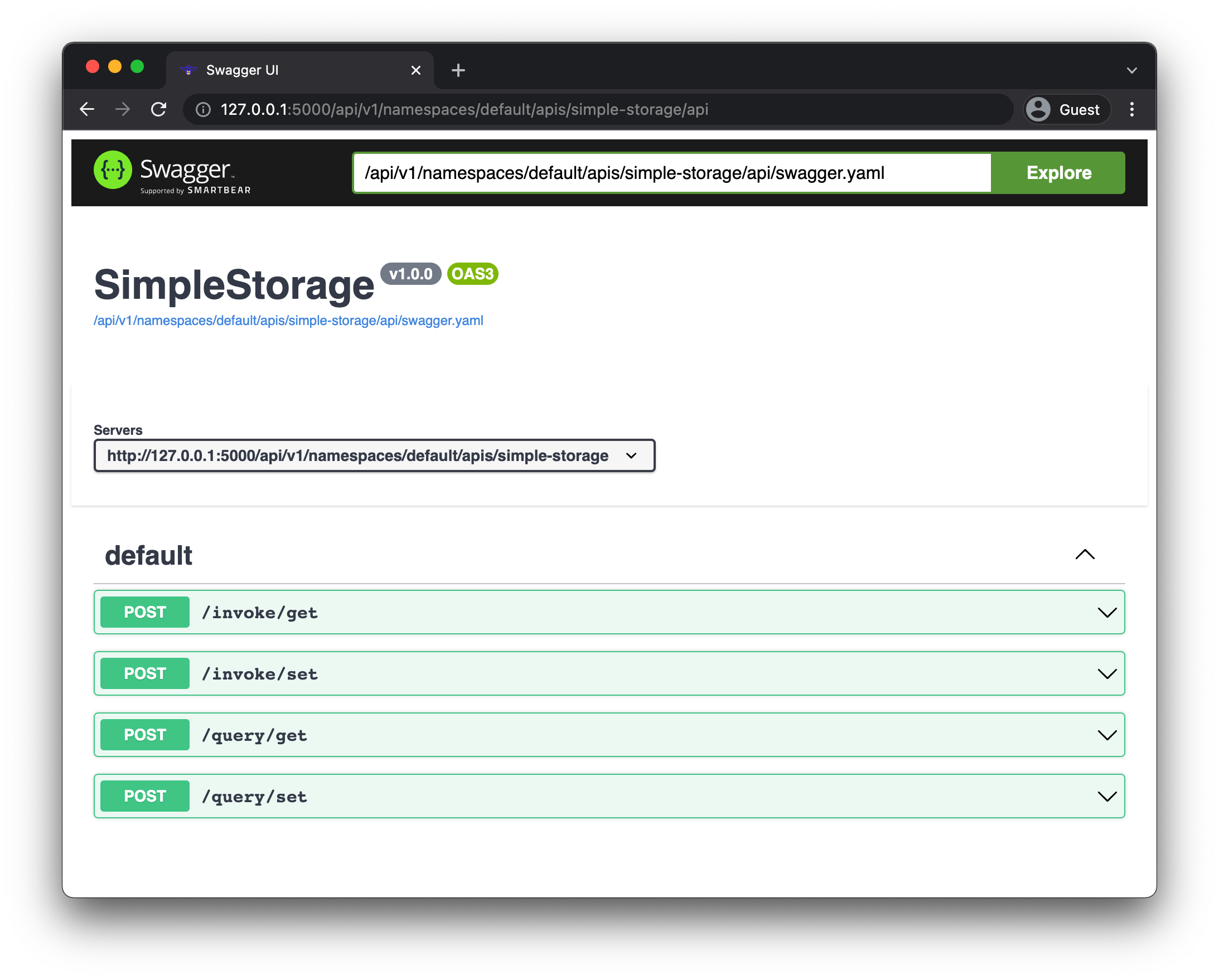
Invoke the smart contract
Now that we’ve got everything set up, it’s time to use our smart contract! We’re going to make a POST request to the invoke/set endpoint to set the integer value on-chain. Let’s set it to the value of 3 right now.
Request
POST http://localhost:5000/api/v1/namespaces/default/apis/simple-storage/invoke/set
{
"input": {
"newValue": 3
}
}
Response
{
"id": "41c67c63-52cf-47ce-8a59-895fe2ffdc86"
}
You’ll notice that we just get an ID back here, and that’s expected due to the asynchronous programming model of working with smart contracts in FireFly. To see what the value is now, we can query the smart contract. In a little bit, we’ll also subscribe to the events emitted by this contract so we can know when the value is updated in realtime.
Query the current value
To make a read-only request to the blockchain to check the current value of the stored integer, we can make a POST to the query/get endpoint.
Request
POST http://localhost:5000/api/v1/namespaces/default/apis/simple-storage/query/get
{}
Response
{
"output": "3"
}
NOTE: Some contracts may have queries that require input parameters. That’s why the query endpoint is a
POST, rather than aGETso that parameters can be passed as JSON in the request body. This particular function does not have any parameters, so we just pass an empty JSON object.
Passing additional options with a request
Some smart contract functions may accept or require additional options to be passed with the request. For example, a Solidity function might be payable, meaning that a value field must be specified, indicating an amount of ETH to be transferred with the request. Each of your smart contract API’s /invoke or /query endpoints support an options object in addition to the input arguments for the function itself.
Here is an example of sending 100 wei with a transaction:
Request
POST http://localhost:5000/api/v1/namespaces/default/apis/simple-storage/invoke/set
{
"input": {
"newValue": 3
},
"options": {
"value": 100
}
}
Response
{
"id": "41c67c63-52cf-47ce-8a59-895fe2ffdc86"
}
Create a blockchain event listener
Now that we’ve seen how to submit transactions and preform read-only queries to the blockchain, let’s look at how to receive blockchain events so we know when things are happening in realtime.
If you look at the source code for the smart contract we’re working with above, you’ll notice that it emits an event when the stored value of the integer is set. In order to receive these events, we first need to instruct FireFly to listen for this specific type of blockchain event. To do this, we create an Event Listener. The /contracts/listeners endpoint is RESTful so there are POST, GET, and DELETE methods available on it. To create a new listener, we will make a POST request. We are going to tell FireFly to listen to events with name "Changed" from the FireFly Interface we defined earlier, referenced by its ID. We will also tell FireFly which contract address we expect to emit these events, and the topic to assign these events to. Topics are a way for applications to subscribe to events they are interested in.
Request
POST http://localhost:5000/api/v1/namespaces/default/contracts/listeners
{
"interface": {
"id": "8bdd27a5-67c1-4960-8d1e-7aa31b9084d3"
},
"location": {
"address": "0xa5ea5d0a6b2eaf194716f0cc73981939dca26da1"
},
"eventPath": "Changed",
"options": {
"firstEvent": "new"
},
"topic": "simple-storage"
}
Response
{
"id": "1bfa3b0f-3d90-403e-94a4-af978d8c5b14",
"interface": {
"id": "8bdd27a5-67c1-4960-8d1e-7aa31b9084d3"
},
"namespace": "default",
"name": "sb-66209ffc-d355-4ac0-7151-bc82490ca9df",
"protocolId": "sb-66209ffc-d355-4ac0-7151-bc82490ca9df",
"location": {
"address": "0xa5ea5d0a6b2eaf194716f0cc73981939dca26da1"
},
"created": "2022-02-17T22:02:36.34549538Z",
"event": {
"name": "Changed",
"description": "",
"params": [
{
"name": "from",
"schema": {
"type": "string",
"details": {
"type": "address",
"internalType": "address",
"indexed": true
}
}
},
{
"name": "value",
"schema": {
"type": "integer",
"details": {
"type": "uint256",
"internalType": "uint256"
}
}
}
]
},
"options": {
"firstEvent": "oldest"
}
}
We can see in the response, that FireFly pulls all the schema information from the FireFly Interface that we broadcasted earlier and creates the listener with that schema. This is useful so that we don’t have to enter all of that data again.
Querying listener status
If you are interested in learning about the current state of a listener you have created, you can query with the fetchstatus parameter. For FireFly stacks with an EVM compatible blockchain connector, the response will include checkpoint information and if the listener is currently in catchup mode.
Request / Response
GET http://localhost:5000/api/v1/namespaces/default/contracts/listeners/1bfa3b0f-3d90-403e-94a4-af978d8c5b14?fetchstatus
{
"id": "1bfa3b0f-3d90-403e-94a4-af978d8c5b14",
"interface": {
"id": "8bdd27a5-67c1-4960-8d1e-7aa31b9084d3"
},
"namespace": "default",
"name": "sb-66209ffc-d355-4ac0-7151-bc82490ca9df",
"protocolId": "sb-66209ffc-d355-4ac0-7151-bc82490ca9df",
"location": {
"address": "0xa5ea5d0a6b2eaf194716f0cc73981939dca26da1"
},
"created": "2022-02-17T22:02:36.34549538Z",
"event": {
"name": "Changed",
"description": "",
"params": [
{
"name": "from",
"schema": {
"type": "string",
"details": {
"type": "address",
"internalType": "address",
"indexed": true
}
}
},
{
"name": "value",
"schema": {
"type": "integer",
"details": {
"type": "uint256",
"internalType": "uint256"
}
}
}
]
},
"status": {
"checkpoint": {
"block": 0,
"transactionIndex": -1,
"logIndex": -1
},
"catchup": true
},
"options": {
"firstEvent": "oldest"
}
}
Subscribe to events from our contract
Now that we’ve told FireFly that it should listen for specific events on the blockchain, we can set up a Subscription for FireFly to send events to our app. To set up our subscription, we will make a POST to the /subscriptions endpoint.
We will set a friendly name simple-storage to identify the Subscription when we are connecting to it in the next step.
We’re also going to set up a filter to only send events blockchain events from our listener that we created in the previous step. To do that, we’ll copy the listener ID from the step above (1bfa3b0f-3d90-403e-94a4-af978d8c5b14) and set that as the value of the listener field in the example below:
Request
POST http://localhost:5000/api/v1/namespaces/default/subscriptions
{
"namespace": "default",
"name": "simple-storage",
"transport": "websockets",
"filter": {
"events": "blockchain_event_received",
"blockchainevent": {
"listener": "1bfa3b0f-3d90-403e-94a4-af978d8c5b14"
}
},
"options": {
"firstEvent": "oldest"
}
}
Response
{
"id": "f826269c-65ed-4634-b24c-4f399ec53a32",
"namespace": "default",
"name": "simple-storage",
"transport": "websockets",
"filter": {
"events": "blockchain_event_received",
"message": {},
"transaction": {},
"blockchainevent": {
"listener": "1bfa3b0f-3d90-403e-94a4-af978d8c5b14"
}
},
"options": {
"firstEvent": "-1",
"withData": false
},
"created": "2022-03-15T17:35:30.131698921Z",
"updated": null
}
Receive custom smart contract events
The last step is to connect a WebSocket client to FireFly to receive the event. You can use any WebSocket client you like, such as Postman or a command line app like websocat.
Connect your WebSocket client to ws://localhost:5000/ws.
After connecting the WebSocket client, send a message to tell FireFly to:
- Start sending events
- For the Subscription named
simple-storage - On the
defaultnamespace - Automatically “ack” each event which will let FireFly immediately send the next event when available
{
"type": "start",
"name": "simple-storage",
"namespace": "default",
"autoack": true
}
WebSocket event
After creating the subscription, you should see an event arrive on the connected WebSocket client that looks something like this:
{
"id": "0f4a31d6-9743-4537-82df-5a9c76ccbd1e",
"sequence": 24,
"type": "blockchain_event_received",
"namespace": "default",
"reference": "dd3e1554-c832-47a8-898e-f1ee406bea41",
"created": "2022-03-15T17:32:27.824417878Z",
"blockchainevent": {
"id": "dd3e1554-c832-47a8-898e-f1ee406bea41",
"sequence": 7,
"source": "ethereum",
"namespace": "default",
"name": "Changed",
"listener": "1bfa3b0f-3d90-403e-94a4-af978d8c5b14",
"protocolId": "000000000010/000000/000000",
"output": {
"from": "0xb7e6a5eb07a75a2c81801a157192a82bcbce0f21",
"value": "3"
},
"info": {
"address": "0xa5ea5d0a6b2eaf194716f0cc73981939dca26da1",
"blockNumber": "10",
"logIndex": "0",
"signature": "Changed(address,uint256)",
"subId": "sb-724b8416-786d-4e67-4cd3-5bae4a26eb0e",
"timestamp": "1647365460",
"transactionHash": "0xd5b5c716554097b2868d8705241bb2189bb76d16300f702ad05b0b02fccc4afb",
"transactionIndex": "0x0"
},
"timestamp": "2022-03-15T17:31:00Z",
"tx": {
"type": ""
}
},
"subscription": {
"id": "f826269c-65ed-4634-b24c-4f399ec53a32",
"namespace": "default",
"name": "simple-storage"
}
}
You can see in the event received over the WebSocket connection, the blockchain event that was emitted from our first transaction, which happened in the past. We received this event, because when we set up both the Listener, and the Subscription, we specified the "firstEvent" as "oldest". This tells FireFly to look for this event from the beginning of the blockchain, and that your app is interested in FireFly events since the beginning of FireFly’s event history.
In the event, we can also see the blockchainevent itself, which has an output object. These are the params in our FireFly Interface, and the actual output of the event. Here we can see the value is 3 which is what we set the integer to in our original transaction.
Subscription offset
If you query by the ID of your subscription with the fetchstatus parameter, you can see its current offset.
GET http://localhost:5000/api/v1/namespaces/default/subscriptions/f826269c-65ed-4634-b24c-4f399ec53a32
{
"id": "f826269c-65ed-4634-b24c-4f399ec53a32",
"namespace": "default",
"name": "simple-storage",
"transport": "websockets",
"filter": {
"events": "blockchain_event_received",
"message": {},
"transaction": {},
"blockchainevent": {
"listener": "1bfa3b0f-3d90-403e-94a4-af978d8c5b14"
}
},
"options": {
"firstEvent": "-1",
"withData": false
},
"status": {
"offset": 20
}
"created": "2022-03-15T17:35:30.131698921Z",
"updated": null
}
You’ve reached the end of the main guide to working with custom smart contracts in FireFly. Hopefully this was helpful and gives you what you need to get up and running with your own contracts. There are several additional ways to invoke or query smart contracts detailed below, so feel free to keep reading if you’re curious.
Appendix I: Work with a custom contract without creating a named API
FireFly aims to offer a developer-friendly and flexible approach to using custom smart contracts. The guide above has detailed the most robust and feature-rich way to use custom contracts with FireFly, but there are several alternative API usage patterns available as well.
It is possible to broadcast a contract interface and use a smart contract that implements that interface without also broadcasting a named API as above. There are several key differences (which may or may not be desirable) compared to the method outlined in the full guide above:
- OpenAPI Spec and Swagger UI are not available
- Each HTTP request to invoke/query the contract will need to include the contract location
- The contract location will not have been broadcasted to all other members of the network
- The URL to invoke/query the contract will be different (described below)
Request
POST http://localhost:5000/api/v1/namespaces/default/contracts/interfaces/8bdd27a5-67c1-4960-8d1e-7aa31b9084d3/invoke/set
{
"location": {
"address": "0xa5ea5d0a6b2eaf194716f0cc73981939dca26da1"
},
"input": {
"newValue": 7
}
}
Response
{
"id": "f310fa4a-73d8-4777-9f9d-dfa5012a052f"
}
All of the same invoke, query, and subscribe endpoints are available on the contract interface itself.
Appendix II: Work directly with contracts with inline requests
The final way of working with custom smart contracts with FireFly is to just put everything FireFly needs all in one request, each time a contract is invoked or queried. This is the most lightweight, but least feature-rich way of using a custom contract.
To do this, we will need to put both the contract location, and a subset of the FireFly Interface that describes the method we want to invoke in the request body, in addition to the function input.
Request
POST http://localhost:5000/api/v1/namespaces/default/contracts/invoke
{
"location": {
"address": "0xa5ea5d0a6b2eaf194716f0cc73981939dca26da1"
},
"method": {
"name": "set",
"params": [
{
"name": "x",
"schema": {
"type": "integer",
"details": {
"type": "uint256"
}
}
}
],
"returns": []
},
"input": {
"x": 42
}
}
Response
{
"id": "386d3e23-e4bc-4a9b-bc1f-452f0a8c9ae5"
}